Refund Policy
Customer satisfaction and long-term relationship is our primary goal here at TMS. So, even though we are pretty confident in the quality of Amelia, and are pretty sure you won’t ever need a refund, we have established a straightforward customer-friendly refund policy.
When a refund might be given
If you are experiencing technical difficulties with your copy of Amelia, please feel free to open a ticket on this platform, so our support managers can help. They are able to resolve the problems in almost all cases.
However, if you feel that the product just doesn’t work for you, you can request a refund. As Amelia is a digital non-revokable product, we issue refunds only within 15 days after purchase. In case you decide to use this option, please provide us with feedback as it is vital for us to make Amelia better with each release.
When a refund might not be given
We do not issue refunds when 15 days after the purchase have passed. Please note that it is customers responsibility to understand this upon purchasing products from us.
How to submit a refund request
Please log in to http://store.tms-plugins.com/ and under "My Licenses" click on the Three Dots in the right-hand side of the license you want to submit a refund request for:
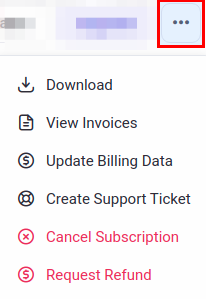
If you don't see it, that means that the 15-day money-back guarantee period ended, and as per our refund policies (Amelia Refund Policy, wpDataTables Refund Policy), you're no longer eligible for a refund. After you submit a refund request, you will not receive any confirmation emails, but you will see that the button is grayed out:
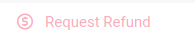
That means that the refund request is successfully submitted and that you will receive your refund in 5 - 7 business days.

