Licenses, Purchase, and Activation
Edited Date: July 14th, 2023
Licenses
Our products can be purchased through the Envato marketplace, and through our websites:
Please note: Envato licenses are lifetime licenses, but they are limited to 6 months of support. Also, there are no plans (Basic, Pro, and Developer), like in TMS Store Licenses, and all licenses purchased through Envato are equal to the Basic licenses found on our websites.
TMS Store licenses can be yearly subscription-based licenses or Lifetime licenses. For differences in pricing and license details, please refer to our pricing pages:
License plans
Basic - Provides you with a purchase code that can be activated on one domain and an unlimited number of subdomains
Pro - Provides you with a purchase code that can be activated on 1 - 3 domains, and an unlimited number of subdomains.
Developer - Provides you with a purchase code that can be activated on multiple domains and subdomains.
Please note: Basic license of the Amelia plugin doesn't include the Packages feature, the Resources feature, Refunds for Online Payments, and WhatsApp integration. For specific license plans, please refer to our pricing pages listed above.
Prices are subject to change without prior notice.
Purchasing and obtaining a purchase code
When you purchase our products through our website, you will be redirected to our store, where you will need to generate your password:

You will also receive two e-mails:
- An e-mail from us (TMS) that contains your purchase code, a download link, the email used for the purchase, and the link for our store.

- An e-mail from our reseller (Paddle - [email protected]), which contains the receipt:

Some hosting providers consider these e-mails as SPAM, so if you don't see them in your inbox, please check your SPAM and JUNK folders, and if you still can't see the emails received, please feel free to open a support ticket, and our support managers will gladly help.
The download link in our e-mail expires after 5 downloads, but you are able to download the plugin at any time by logging into our store.
When you obtain the purchase code from our e-mail, or from the store, you can activate it when you install the plugin.
You can read more about plugin installation in our Installation Article
Activation
All plugins and add-ons are activated through the Settings tab for that specific plugin:
Amelia:

wpDataTables and wpDataTables Add-ons:
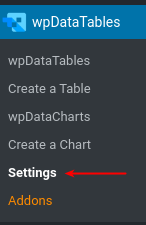

If you purchased the plugin through the Envato marketplace, you don't actually need the purchase code to activate the license. The "Purchase Code" field is reserved for purchases made through our website and needs to stay blank when you're activating with Envato.
So, all you need to do is click on the green "ACTIVATE WITH ENVATO" button, and the plugin will take you to the Envato log-in page (if you're not logged in already), and the license will be activated.
As for purchases made through our website, you need to enter the purchase code in its designated field, and click on the blue "ACTIVATE" button.
If you don't see the Activation tab in Settings, that means that you're running the Lite version of the plugin. It needs to be deactivated/deleted, and the full version installed in order to activate the license.
Please note: Formidable Forms integration for wpDataTables and Gravity Forms Integration for wpDataTables are add-ons that require wpDataTables and the core forms plugins to be installed (Gravity Forms and Formidable Forms). When you're activating these add-ons, please note that the core plugin needs to be activated as well.
This completes the license activation, and if you configured your WordPress website to receive automatic plugin updates, it will always show when a new update is available. If you wish to manually update the plugin, you will need to download the latest version from our store (the download button always acquires the most recent version). If you don't have auto-updates enabled, you can always subscribe to our newsletters, to be informed about plugin updates, new features, promotions, giveaways, or freebies:

