As previously announced via banners and our newsletters, support is no longer available through this platform.
For easier navigation, you can still click on "Submit a Ticket" here, choose the appropriate category, and you'll be redirected to the correct support channel for your plugin.
You can still access your previous tickets and browse public tickets, but please note that responding to tickets is no longer possible.
Paid customers: Please log in to your store account for support.
Pre-purchase questions: Use the support widget in the bottom-right corner of our websites:
https://wpamelia.com
https://wpdatatables.com
https://wpreportbuilder.com
We are experiencing an issue with the WP Amelia plugin related to API endpoint access. Below are the details of the problem:
When attempting to call the following API endpoints:
we receive the expected data only if the user is logged into WordPress. For non-logged-in users, we consistently encounter a 403 error, despite providing the correct API key in the request headers.
Additionally, the same issue occurs when using Postman to call these examples from your documentation. The 403 error persists regardless of the correct API key being included.
We would appreciate your guidance on resolving this issue, as it is critical for our implementation. Please let us know if additional information is required from our side to assist in troubleshooting.
Thank you for your support.
Hi Patrick,
Thanks for reaching out to us.
Please provide me a temporary WP-admin (administrator) user for your site where this happens, so we could log in and take a look ‘from the inside’ as that’s the most efficient way to see and resolve the issue.
We do not interfere with any data or anything else except for the plugin (in case that’s a production version of the site), and of course, we do not provide login data to third parties.
You can write credentials here just check PRIVATE Reply so nobody can see them except us.
Kind Regards,
Stefan Petrov
[email protected]
Rate my support
Try our FREE mapping plugin! MapSVG - easy Google maps, interactive SVG maps, and floor plans, choropleth maps and much more - https://wordpress.org/plugins/mapsvg-lite-interactive-vector-maps/
wpDataTables: FAQ | Facebook | Twitter | Instagram | Front-end and back-end demo | Docs
Amelia: FAQ | Facebook | Twitter | Instagram | Amelia demo sites | Docs | Discord Community
You can try wpDataTables add-ons before purchasing on these sandbox sites:
Powerful Filters | Gravity Forms Integration for wpDataTables | Formidable Forms Integration for wpDataTables | Master-Detail Tables
Hi Patrick,
Thanks for the credentials. Let me consult the developers regarding this and I will get back to you as soon as I have the information.
Kind Regards,
Stefan Petrov
[email protected]
Rate my support
Try our FREE mapping plugin! MapSVG - easy Google maps, interactive SVG maps, and floor plans, choropleth maps and much more - https://wordpress.org/plugins/mapsvg-lite-interactive-vector-maps/
wpDataTables: FAQ | Facebook | Twitter | Instagram | Front-end and back-end demo | Docs
Amelia: FAQ | Facebook | Twitter | Instagram | Amelia demo sites | Docs | Discord Community
You can try wpDataTables add-ons before purchasing on these sandbox sites:
Powerful Filters | Gravity Forms Integration for wpDataTables | Formidable Forms Integration for wpDataTables | Master-Detail Tables
Hi Patrick,
After investigation, we have discovered that there is an "api/v1/" part missing in your API endpoint.
(you can check examples here):
e.g.
Also, we have noticed a lot of multiple user role assigned, and we don't recommend this practice. This is creating a conflict and you want to keep only one user role assigned (either admin or customer)
Kind Regards,
Stefan Petrov
[email protected]
Rate my support
Try our FREE mapping plugin! MapSVG - easy Google maps, interactive SVG maps, and floor plans, choropleth maps and much more - https://wordpress.org/plugins/mapsvg-lite-interactive-vector-maps/
wpDataTables: FAQ | Facebook | Twitter | Instagram | Front-end and back-end demo | Docs
Amelia: FAQ | Facebook | Twitter | Instagram | Amelia demo sites | Docs | Discord Community
You can try wpDataTables add-ons before purchasing on these sandbox sites:
Powerful Filters | Gravity Forms Integration for wpDataTables | Formidable Forms Integration for wpDataTables | Master-Detail Tables
Hello, we followed your instructions and still not working, look:
On page https://symon.patrick.pro/test-amelia-1/ we have a test query to the Amelia API. We make an inquiry on /wp-admin/admin-ajax.php?action=wpamelia_api&call=/users/providers/31
specifying the Amelia: API_KEY header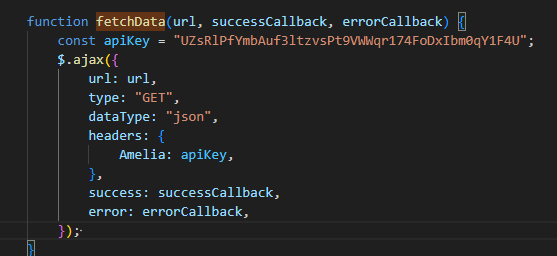
This is what the headlines look like
The result: 1. If we are logged in to WordPress, we get a beautiful verse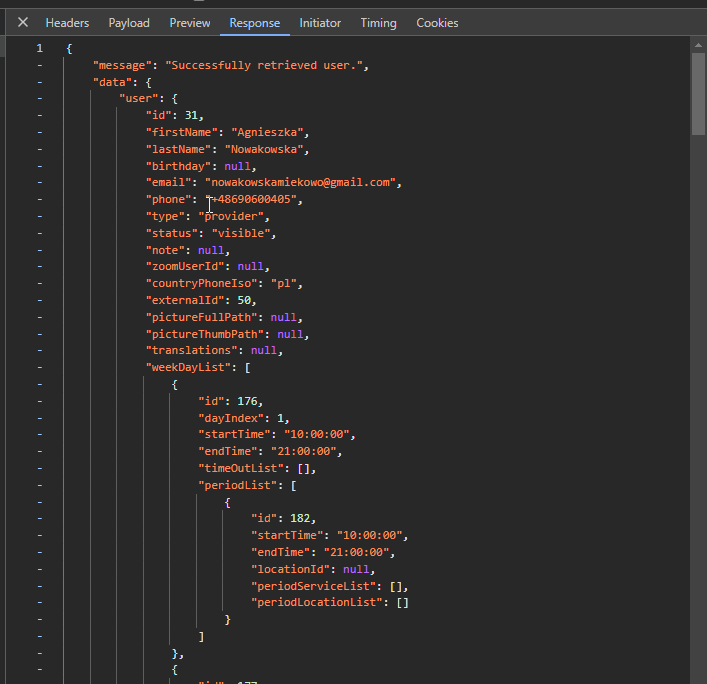
2. If we are not logged in to wordpress we get this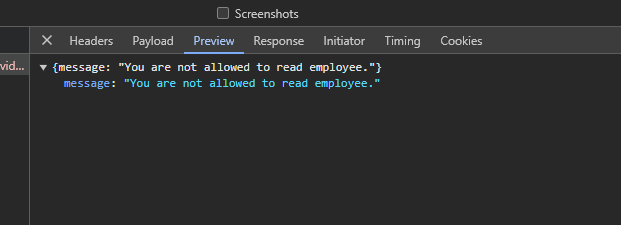
On page https://symon.patrick.pro/test-amelia-2/ we have a test query, this time according to the documentation, i.e. instead /wp-admin/admin-ajax.php?action=wpamelia_api&call=/users/providers/31
we ask /wp-admin/admin-ajax.php?action=wpamelia_api&call=/api/v1/users/providers/31 The result is the same whether we are logged in or not. We get parseerror in the query without any content.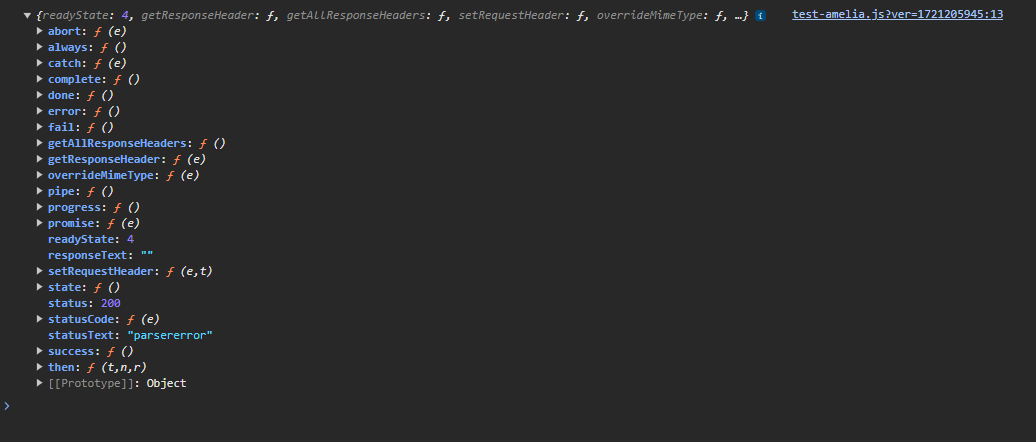
Question: How should I query the Amelia API to receive a response without being logged in to WordPress?
Hi Patrick,
After generating a new API key the call worked on Postman. Can your call pass on Postman or is it failing there too? Possibly there is something wrong with the JS code
There are code snippets generated in Postman for every language
Kind Regards,
Stefan Petrov
[email protected]
Rate my support
Try our FREE mapping plugin! MapSVG - easy Google maps, interactive SVG maps, and floor plans, choropleth maps and much more - https://wordpress.org/plugins/mapsvg-lite-interactive-vector-maps/
wpDataTables: FAQ | Facebook | Twitter | Instagram | Front-end and back-end demo | Docs
Amelia: FAQ | Facebook | Twitter | Instagram | Amelia demo sites | Docs | Discord Community
You can try wpDataTables add-ons before purchasing on these sandbox sites:
Powerful Filters | Gravity Forms Integration for wpDataTables | Formidable Forms Integration for wpDataTables | Master-Detail Tables
API seems to work properly in the plugin version 7.6.2 and above, unfortunately on the production version of the site in version 7.4.3 it did not work as on the staging you got access to. We updated the plugin on production to the latest version and indeed the API returned the correct status, but at the same time the Woocommerce integration stopped working. The woocommerce order creates correctly, unfortunately, the corresponding reservation is not created in Amelia. The same situation occurs on staging in version 7.6.2. Take a look at today's order #766 - payment recorded correctly, no reservation in Amelia. The sandbox payment gateway works on staging, you can test the process yourself. BLIK code for correct payment should start with "777" and have 6 digits, so for example "777123". In version 7.4.3 of the plugin, we do not observe problems with Woocommerce integration, but the API does not work.
Hi Patrick,
This is because there have been some changes in Amelia since the major WooCoomerce update. I would have to ask for the WP admin credentials, so I can log in to enable this option.
Please provide me a temporary WP-admin (administrator) user for your site where this happens, so we could log in and take a look ‘from the inside’ as that’s the most efficient way to see and resolve the issue.
We do not interfere with any data or anything else except for the plugin (in case that’s a production version of the site), and of course, we do not provide login data to third parties.
You can write credentials here just check PRIVATE Reply so nobody can see them except us.
Kind Regards,
Stefan Petrov
[email protected]
Rate my support
Try our FREE mapping plugin! MapSVG - easy Google maps, interactive SVG maps, and floor plans, choropleth maps and much more - https://wordpress.org/plugins/mapsvg-lite-interactive-vector-maps/
wpDataTables: FAQ | Facebook | Twitter | Instagram | Front-end and back-end demo | Docs
Amelia: FAQ | Facebook | Twitter | Instagram | Amelia demo sites | Docs | Discord Community
You can try wpDataTables add-ons before purchasing on these sandbox sites:
Powerful Filters | Gravity Forms Integration for wpDataTables | Formidable Forms Integration for wpDataTables | Master-Detail Tables
i provided credentials in this ticket
Hi Patrick,
Sorry about that, I've just logged in and enabled this option. The appointments should be created now when the WooCoomerce order is created. Feel free to test it and let me know if it works.
Kind Regards,
Stefan Petrov
[email protected]
Rate my support
Try our FREE mapping plugin! MapSVG - easy Google maps, interactive SVG maps, and floor plans, choropleth maps and much more - https://wordpress.org/plugins/mapsvg-lite-interactive-vector-maps/
wpDataTables: FAQ | Facebook | Twitter | Instagram | Front-end and back-end demo | Docs
Amelia: FAQ | Facebook | Twitter | Instagram | Amelia demo sites | Docs | Discord Community
You can try wpDataTables add-ons before purchasing on these sandbox sites:
Powerful Filters | Gravity Forms Integration for wpDataTables | Formidable Forms Integration for wpDataTables | Master-Detail Tables
ok what did you did exactly? (what option)?