As previously announced via banners and our newsletters, support is no longer available through this platform.
For easier navigation, you can still click on "Submit a Ticket" here, choose the appropriate category, and you'll be redirected to the correct support channel for your plugin.
You can still access your previous tickets and browse public tickets, but please note that responding to tickets is no longer possible.
Paid customers: Please log in to your store account for support.
Pre-purchase questions: Use the support widget in the bottom-right corner of our websites:
https://wpamelia.com
https://wpdatatables.com
https://wpreportbuilder.com
Hello there,
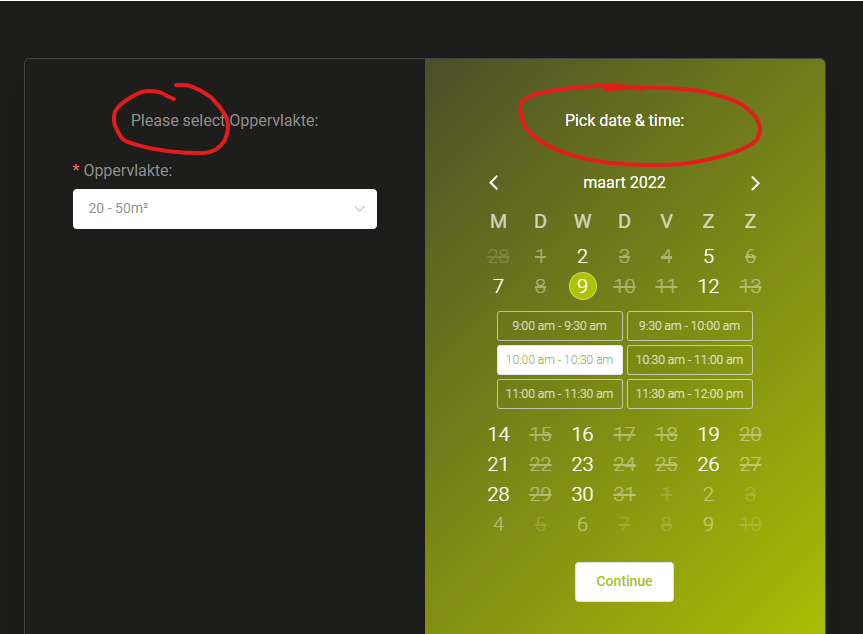
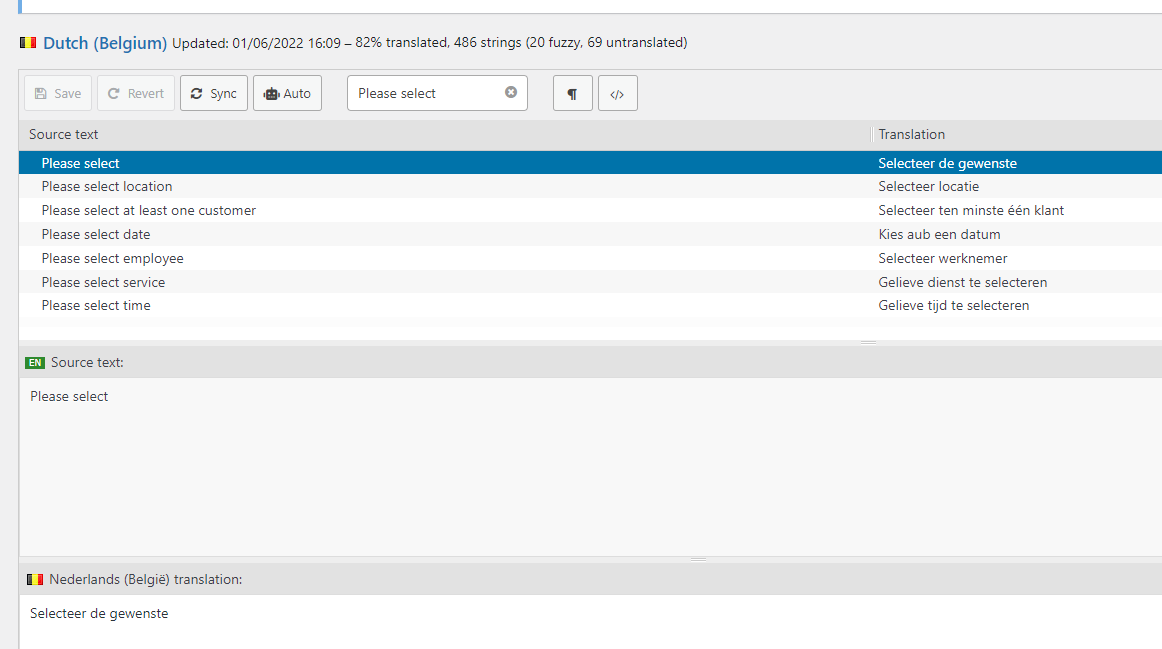
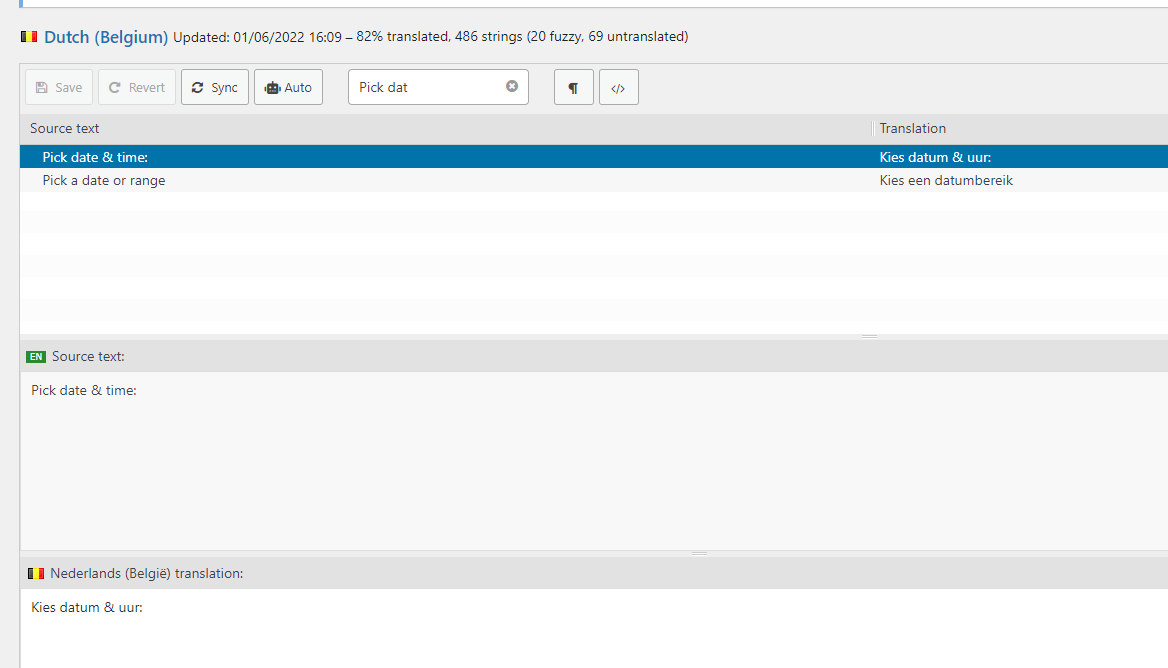
I've been translating amelia strings with Loco Translate, but the translations do not reflect.
This is one example:
Cache & cookie shave been cleared
Hi Arne
Thank you for purchasing Amelia and for reaching out to us.
Sometimes, one line can have multiple translation sentences, because it appears in multiple places, so you probably missed some.
But you can translate these strings using Customize section of Amelia. You need to go to Amelia > Customize and click on the edit icon by the field you want to translate:
and
You can type your translation into Label section.
If you have any more issues or questions feel free to ask, we will gladly help.