Hey there, Awesome Customers!
Just a heads up: We'll be taking a breather to celebrate International Workers' Day (May 1st and 2nd - Wednesday and Thursday) and Orthodox Easter from Good Friday (May 3rd) through Easter Monday (May 6th). So, from May 1st to May 6th, our team will be off enjoying some well-deserved downtime.
During this time, our customer support will be running on a smaller crew, but don't worry! We'll still be around to help with any urgent matters, though it might take us a bit longer than usual to get back to you.
We'll be back in action at full throttle on May 7th (Tuesday), ready to tackle your questions and requests with gusto!
In the meantime, you can explore our documentation for Amelia and wpDataTables. You'll find loads of helpful resources, including articles and handy video tutorials on YouTube (Amelia's YouTube Channel and wpDataTables' YouTube Channel). These gems might just have the answers you're looking for while we're kicking back.
Thanks a bunch for your understanding and support!
Catch you on the flip side!
Warm regards,
TMS
Hi there. Really excited about this product as I have been using DataTables for years to display data. This is a great tool.
But I can't get it to work. I have downloaded and activated the plugin. I am just trying to upload a doc to play with it and I get the red error box that there has been an error. I am able to upload and then hit the "Next" and it pulls the error box. I have debugging on but still don't see any errors
https://thewhiteriveralliance.org/phpversion.php
If you want to see my php set up. Any help would be appreciated.
NOTE: I was unable to use a .cvs file as well to test. Uploads to the library but then bombs. I was able to connect to the mySQL as a test.
NOTE2: I was able to install and run on another box running php 5.6. It has to be something in the 7.2 setup on the box. Can you get anything from the phpinfo that looks off?
NOTE3: getting a 500 error when the admin-ajax call is happening. I am also behind a Sucuri firewall so I can't tell if that is blocking the action the plugin is trying to take. The php 5.6 is also behind the wall and it worked so not sure that is the problem.
NOTE4. Tested on a non Sucuri site running 7.2. Didn't work. It is definitely the php.ini config. Here is the error from console.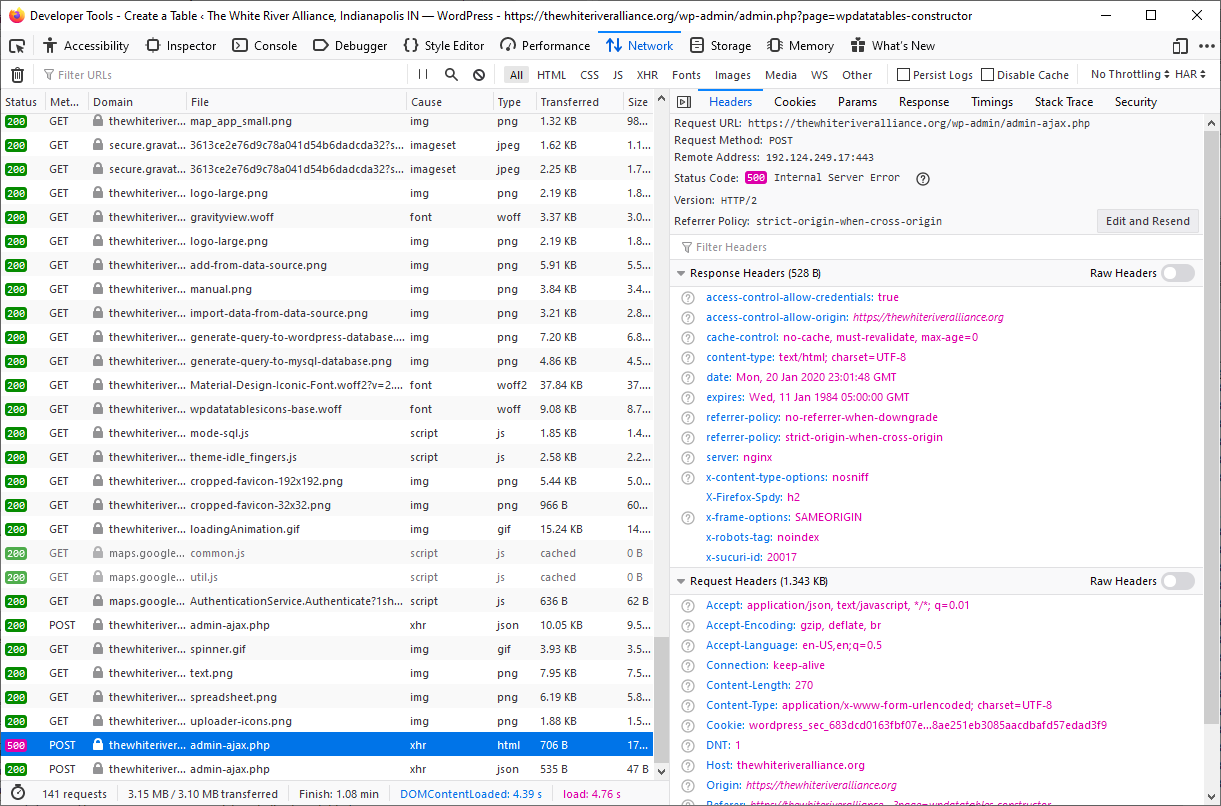
enable-mbstring was not enabled. restarted Apache away I went.
NOTE: Only works with small csv files. Can't get access to work.
Hello Jon
Thank you for your purchase, and sorry for the inconvenience.
We're using PHP version 7.3.13 and everything works fine.
The 500 Internal Server Error is a server-side error, meaning the problem probably isn't with your computer, Internet connection or plug ins but instead is a problem with the website's server.
Can you please investigate your server log and see if there are some errors.
How large is the CSV file you failed to test with? Linking to existing CSV files works better than Excel files, but still if the file is large, and contains more than 2.000 - 3.000 rows (no exact limit), there's a chance the plugin will not be able to generate the table.
If you're importing the file, and it fails, there's a possibility that your php.ini file doesn't have a timeout, and/or upload limit set to a big enough value for you to be able to upload the file that big. Can you please share the file with me, so I can test it locally?
Kind Regards,
Aleksandar Vuković
[email protected]
Rate my support
wpDataTables: FAQ | Facebook | Twitter | Instagram | Front-end and back-end demo | Docs
Amelia: FAQ | Facebook | Twitter | Instagram | Amelia demo sites | Docs | Discord Community
You can try wpDataTables add-ons before purchasing on these sandbox sites:
Powerful Filters | Gravity Forms Integration for wpDataTables | Formidable Forms Integration for wpDataTables | Master-Detail Tables
I converted the doc to an xls from xlsx and it worked. I upped the memory to 1000M. Not sure which one of those made it work but it did. I will have more Excel docs to load. If I run into issues again I will let you know.
Would the lack of mbstring installed have been causing the issue to start? Users are starting to see the error below. I dont see it at all. Is that because I already have datatables loading with Gravity Views? Click image to see link. https://thewhiteriveralliance.org/ms4-vendors/
Hello Jon.
I'm glad to hear it worked in the end. I personally work with xlsx files, so I know they are supported. There may be some issues with xls files, but that's not coming from wpDataTables, but WordPress configuration instead.
As for the error you're mentioning - you're referring to this, right?
I was able to see it, but if you're not able to see it when logged into your website, it has everything to do with website permissions. You may have a security plugin installed, or mod_security or another security measure on your website that's blocking this table for non-logged-in users.
Kind Regards,
Aleksandar Vuković
[email protected]
Rate my support
wpDataTables: FAQ | Facebook | Twitter | Instagram | Front-end and back-end demo | Docs
Amelia: FAQ | Facebook | Twitter | Instagram | Amelia demo sites | Docs | Discord Community
You can try wpDataTables add-ons before purchasing on these sandbox sites:
Powerful Filters | Gravity Forms Integration for wpDataTables | Formidable Forms Integration for wpDataTables | Master-Detail Tables
Indeed it was a permissions issue. Needed to whitelist your action on your ajax call with Sucuri. Works great. Very handy plugin!
Good news, Jon.
Thanks for letting me know.
If you have any further questions or issues, please feel free to open a new ticket, and we'll gladly help.
Best regards.
Kind Regards,
Aleksandar Vuković
[email protected]
Rate my support
wpDataTables: FAQ | Facebook | Twitter | Instagram | Front-end and back-end demo | Docs
Amelia: FAQ | Facebook | Twitter | Instagram | Amelia demo sites | Docs | Discord Community
You can try wpDataTables add-ons before purchasing on these sandbox sites:
Powerful Filters | Gravity Forms Integration for wpDataTables | Formidable Forms Integration for wpDataTables | Master-Detail Tables